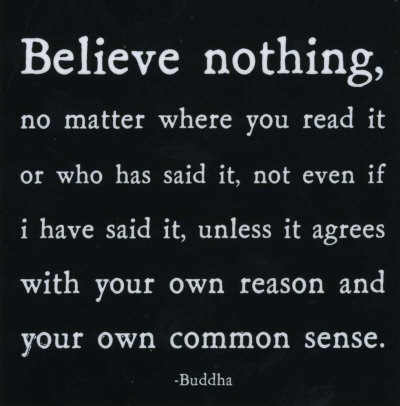- Get the source code and untar it and then enter the directory.
- run configure
- run make
- run make install
- become super user
- export the binary path [ /usr/local/apache2/bin ]
- export the libraries path [ /usr/local/lib and /usr/lib]
- edit the Group# from Group# -1 to Group# 0 [ for root ] in /usr/local/apache2/conf/httpd.conf
- edit the Username from nobody to ‘smoke’ in the same file, although leaving this untouched does not cause any problem [ It is recommended by the online manual to create a new user to run the server , and not to set the user as root ]
- run apachectl start
- run firefox and open the link http://localhost which tells about the status of the server.
- for logs look into /usr/local/apache2/logs